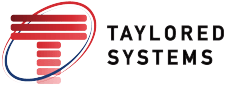Taylored Systems serves Indiana businesses in Anderson, Avon, Bloomington, Brownsburg, Carmel, Columbus, Crawfordsville, Fishers, Franklin, Greenfield, Greenwood, Indianapolis, Kokomo, Lafayette, Lebanon, Marion, Martinsville, Mooresville, Muncie, New Castle, Noblesville, Plainfield, Richmond, Shelbyville, Westfield, Whitestown, and Zionsville.