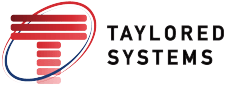We have all heard the term: “there are three things you need for retail; location, location and location”. That was most likely true years ago, but today we have the internet, Amazon, and cellular voice and data communications. Everyone in retail can sell you something without even leaving your house.
Unified Communications and Collaboration is doing the same thing, but in the world of business, gone are the days that all you’ve needed to do business was a phone line, a telephone, and voicemail. Today all phone systems have unified communications (UC) as part of their package. The buyer can determine how their company can increase profits by using UC and what UC applications work best for them.
So what is UC? I found the following definition on the Zutlys website and I like it, so I thought I would share it with you.
It’s the evolution of the PBX – The integration of communication modes, such as voice telephony, instant messaging, presence information, video conferencing, data sharing and call control, with email, the internet, and network applications to provide a seamless, truly unified experience.

- Voice & Telephony – desktop, mobile, PC-based and video telephony
- Conferencing – audio, video, and web conferencing
- Messaging – voice mail, email, and unified messaging
- Presence and Instant Messaging (IM)
- Desktop, mobile, browser, and embedded client
- Applications – collaboration, administration, and contact center
- Communications – enabled business processes
Unified Communications helps us all get our work done quicker, smarter and with fewer hassles. I know as a manager at Taylored Systems Inc. that we are always looking for ways to be more productive and to give our customers and partners a better experience.
There are two UC features that in my mind are easy to use and very helpful in a small business phone system or in a large call center environment. They are Presence Management and Instant Messaging. Using just these two features can make you more productive.
- Presence management is more than a do not disturb button like in the old digital days. It allows you to convey a message to those wanting to speak to you. You can leave premade messages, such as “in a meeting,” “out for the day,” or “lunch”. Or you can add your own message such as, “be back at 2:00,” “answering text messages,” and “meeting with a client”.
- Instant messaging is more than just texting on a Mobile phone. Within your UC applications, you have a business record of what was said and you can track it through your system. If you are in a webinar, you can quietly answer questions on your mobile device, you can communicate with support staff to answer a client’s question, and you can ask another person to help a customer in need of immediate assistance.
By using these two simple and easy applications together, your co-workers know where you are, if you can be interrupted and if there is a time they can ask to meet with you. Just a few seconds of your time can save misunderstandings, useless meetings, and guessing where you are by those you work with every day.
Another time-saving feature of UC is the softphone.

I remember back when all phones were sold on two things; how many lines of information are in the display and how many buttons the phone contains. In the past 30 plus years, Taylored Systems sold tens of thousands Toshiba 10-button or 20-button phones with 20-button or 60-button add-ons. Buttons on a phone were important so we could show who was on their phone, use them for speed dial, and other features.
Today, we just use an app loaded on your laptop, desktop or smartphone. In the picture above, you can see many of the features you get; status, missed calls, voicemails, and caller ID. You can even dial a number out of a web page or from an email you have received.
With the information that is passed along with calls, you can have one receptionist answering calls correctly for multiple offices. You have the ability to pass the call seamlessly to a person no matter where they are, such as their home office or on a remote job site. Asking people to hang up and call a different number is no longer a problem. Just send the caller to the exact person they are looking for.
For larger companies that are across two or three time zones, you can extend your hours of operation. At 5:00 PM EST, the system can be programmed to start sending calls to your California office. This can give your clients more access to your business.
Because all the features and benefits are on your computer, there is no longer a need for a big or expensive desk phone. Today, all I use my desk phone for is for a handset to pick-up and talk on. Taylored Systems has several customers that have gone away from using handset or desk phones entirely and now work off Bluetooth headsets and their computers.
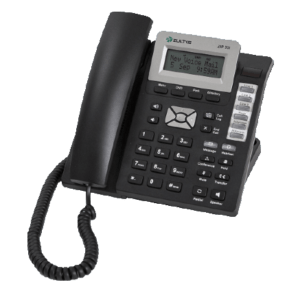
No more playing telephone tag with clients and partners. If you know my number and you call it, I will answer. You can also set up your cell phone so that when you make outbound calls, the caller ID will show your DID number. This saves a lot of time returning VM and calling people back from caller ID history.
We all answer a lot of calls each day that takes just a moment to keep our projects on track, just a moment to take care of an issue, and just a moment to give the go ahead on a new sale. It never takes just a moment to listen to a voicemail, to try to understand the callback number, and then call the person back just to hear their voicemail message.
For IT departments or call centers, the flexibility of being able to sign into any phone is also a feature worth mentioning. For IT departments, their cell phone becomes their extension and they can support their internal staff from the IT department, from home, or a conference room. Since they log into the phone, their extension follows them everywhere. For IT staffs that have several sites they support, they can be at any site and still have the same extension number, and show their presence to everyone else on the system.
For call centers, UC is great because one phone can be used by anybody. You just find your favorite seat, you log in, and starting receiving or making calls. The same phone can be used by different people at different times of the day. A person could move during the day from one seat to another to break-up their day. The same phone can be used for three different people in one day, but your reports will show details on all three people, not on the one phone. You get better and more accurate reporting.
I just scratched the surface of what Unified Communications can do for you and your organization, but in today’s world of mobile technology, if your phone system can’t do UC, or if you are not using it, your staff might be wasting valuable time. Everybody should be using unified communications and collaboration to make our jobs easier and more profitable. Almost all manufacturers have it. It doesn’t matter if it is hosted or if it’s on an on-premise type system. Most systems less than 5 years old can have UC added. Do some research and see if you can use UC to make your company more productive. Unified communications has become “Location, Location, and Location” of the communications world.
Steve McDonald
VP of Technology
Taylored Systems Inc.