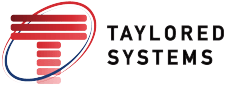So you have decided to buy a new VoIP phone system and install it in your office. Congratulations! The upgrade to a new VoIP system will make your staff and the rest of the company more productive, more mobile and you can do twice the work in half the time (or at least that’s what the sales person told you). Now that the contract is signed, I bet you are thinking, ”what do I have to do to make sure the installation is successful?” I have a few recommendations; I would like to think they are common sense but in my experience I am always amazed at what gets missed.
Is your LAN stable?
How reliable is your LAN? You must remember that your voice communications are now part of your LAN and that every time you reset a network switch it will affect your voice communications. There are settings on your network switches that will help provide better voice quality while the calls are inside your network and will assure nothing on your network is causing voice issues. You have to make sure you do all you can with your LAN to ensure the VoIP call is perfect when it leaves your office.
If the call leaves your LAN and goes out to the public internet, there is no control over the voice quality. No one can control the public internet, so there is always the possibility of a bad call. That is why you have to make sure large data dumps don’t cause an issue internally. You can do various things to make sure this doesn’t happen: you can tag the voice traffic and give it priority; create a voice network separate from your data network; make settings in your LAN that only allow data to have a percentage of the bandwidth; or upgrade your entire LAN to faster speeds. All or a combination of these items can help ensure a good quality voice call.
How good is your LAN cabling? Is it Cat 5 or better? Do you have a Cat 5 or better cable at every phone location today? Customers will frequently need VoIP phones in locations that go beyond the desk, like receptionist areas, loading docks, employee break rooms, or door phones. Many times we find that these locations are missed while planning the project and often not set up with a LAN connection, making it necessary to add new cabling.
Your Internet Connection
If your VoIP business phone system is hosted or if you are getting SIP trunking across the internet, you need to add into the mix your VoIP router, firewall and internet connection. Each of these will affect your voice communication quality. Again the question is how many times in a week or month do you have an issue with one or more of these items? Can you live with the answer knowing that each time you have a problem with the internet you will also lose your voice communications? Some internet providers sell on bandwidth alone, but there is more to providing good quality connections. You will need to pay attention to both latency and jitter as they can cause bad voice connections. Voice is not forgiving like data, so if your latency is too high all your voice calls will sound awful. There are ways around these issues, but most of them cost more per month and eat up the savings you are hoping to realize by going to a VoIP system. Taylored Systems is installing more second or backup internet connections with new routers that do auto failover; this way, if issues are seen on one internet provider, you can switch to the other provider until your issues are resolved. Because the lack of an internet connection means you have no phones, a reliable internet connection has become a vital part of your new VoIP business phone system’s success.

Some VoIP Service Providers have a list of known routers that, for various reasons, don’t work with VoIP, so check out the list and confirm your router is not one of them. You must remember your router is key to any hosted and SIP trunks.
Installation
The actual installation of VoIP phone service is not difficult. It is much like adding a computer to your network. Plug one end of the patch cord into the Ethernet jack on the phone and confirm the other end is plugged into a working switch port. You then use the IP address to point the VoIP phone in the right direction and if all the things listed above have been done correctly, the phone comes up and works. But, like adding a computer to the network, sometimes you have to make adjustments. The installation becomes harder if your voice vendor and your IT vendor cannot work together to solve the problem. Just like computers, an IP conflict or a box not checked in the router can cause issues, so you need the cooperation of both vendors to find the issue and resolve it. Taylored Systems has worked with customers who have an internal IT staff, as well as those who use outside IT companies. More importantly, in many cases we are the IT provider, so we understand and know the importance of cooperation between all parties working on the project.
Summary
There are many VoIP service providers and they are all ready to sell you something. Some will sell you on cost, others will sell you on features and most can boast about their up time. So how do you decide which one of these you should go with? I would recommend you find one who will partner with you and your team. Look for a company that will do a network assessment on your network before they tell you their solution will work. One who will sit down with you and evaluate your LAN and who has options for your internet, including a backup plan for when the internet does not work. A partner who will stand beside you to overcome any obstacles during the transition.
Converting to a VoIP phone system is just the start of the changes you will see; it is your foundation for going forward with softphones, mobility, and remote users. For most companies this is a long term commitment, so make sure the vendor you choose is able to make that commitment to you.