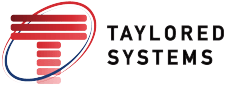Firewalls have become commonplace for businesses as a way to protect their data and safeguard their privacy. However, businesses often forget to take in account their firewall when they upgrade their bandwidth. If you are increasing your speed but don’t upgrade to a firewall that’s a proper fit, you may not be getting the speed that you are paying for.
Below, we’ll dive deeper into why having a properly fitted firewall is important and what factors will impact the size of firewall your business needs.
How to Choose the Right Size Firewall
Firewall manufacturers typically size firewalls in two ways — by throughput or user count. In some cases, they may use both. Understanding these two methods of sizing will help you make a more informed decision when buying a new firewall or upgrading your current one.
Throughput
Throughput refers to the speed of the traffic that passes through the firewall. The ratings for speeds are typically listed in the firewall’s technical specifications. It is important to note that firewalls cannot speed up your internet connection. However, they will create a bottleneck.
For example, if your internet connection is rated at 100 Mbps and you have a firewall rated for 75 Mbps throughput, your firewall will slow down your gigabit internet connection to that speed, as it cannot allow for 100 Mbps of traffic. In this case, you are not getting the full benefit of the internet speed that you’re paying for because your firewall can’t handle the traffic.
User Count
User count measures the total number of devices that can access a firewall at the same time. Note that this is not the same as the average amount of users that are on the network at the same time. It’s also different from the employee count, as the focus here should be on customers and users instead of employees. Using either the average number of users or employee count as a user count can result in an overloaded firewall, resulting in poor performance.
Here’s why: Let’s say that on average, there are 100 users using an application or on a website. If there is a point when there are more users than this — say 500 or 1,000 — performance will suffer or fail since the firewall is not able to process this volume of users.
Upgrading Your Firewall: Why Size Matters
Before choosing a new firewall or upgrading your existing firewall, it’s important that you know how many people will be using it and how large you expect your organization to grow in the next few years. This helps you determine how complex your firewall system needs to be in order to be effective.
Using the wrong size firewall will impact its performance. You need to ensure that your firewall can accommodate both the speed of your internet connection (throughput) and the total number of users that will be accessing the firewall at the same time (user count). If your firewall cannot accommodate the traffic from a speed or user perspective, it will create a bottleneck that causes problems for your organization by impacting performance and user experience.
One important thing to mention is that it will be much faster to use sites on your own network than those outside of your network. For instance, many people use Comcast in Indiana. If you were to do a speed test for the servers, you’d find 1 GB worth of speed. But if you were to go to a neutral site to test speed, the speed ends up being half of what Comcast is showing. Comcast only guarantees 1GB speed on their network. This is something that many providers won’t tell you but that you need to be aware of when considering how firewalls impact internet speed.
Ready to Upgrade Your Firewall?
Need help finding the right firewall for your organization? Whether you’re choosing a firewall for the first time or are upgrading due to increased bandwidth, Taylored is here to help. Our team of firewall experts understands the different factors involved with choosing the right size firewall, and we’d be happy to help find the right one for you.
Contact us today to get started.