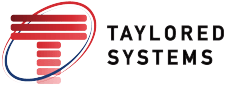We don’t mean to wax nostalgic here, but remember the old days, when all you needed to connect to the internet was a phone jack, a computer and a dial-up modem? Sure, your internet speed was about 56 kilobits a second — or even less if there was a lot of noise on the line. But you never had to worry about the kinds of security issues you face today, where criminals mask themselves as legitimate users and hack into your devices, networks and servers.
Luckily, you’re not helpless in the face of such attacks. Your network router, when properly secured, stands as your first line of defense against network infiltration, buffering attackers who want to use your network illegally or gain access to sensitive materials and proprietary documents. Add a hardware firewall to your network and you’re doubly protected against suspicious activity, malware — even content leaks, in some cases. So, what’s the difference between these two devices, why do you need them, and how do they work to prevent hackers from attacking your data and using your network? Let’s dive into the basics of how both pieces of hardware function in your network and how these vital network security products impact cybersecurity and prevent data breaches and attacks.
A Primer on Routers
You’re doubtlessly already familiar with these devices — in fact, you probably have one sitting on a shelf or a table at home. Routers are what your network uses to forward packets of data back and forth between your internet service provider (ISP) and your devices. You can think of them like traffic cops navigating a congested intersection: The router’s job is to look at each packet of data, read its source and destination IP addresses, find the destination IP in its routing table and then send each packet on its way in an orderly fashion. Routers are necessary because most locations have more than one computer or mobile device accessing the network at the same time — if you just had a stationary desktop, like in the old days, you could plug it into a modem and call it a day. Instead, modern Internet traffic needs to be directed, and routers perform that critical role.
How a Router Impacts Your Network’s Cyber-security
Because routers allow more than one computer onto the network, they also open up the possibility for more security events. An unprotected WiFi network can be accessed by virtually anyone in range, but router security means more than password protecting your network. Routers sit right at the gateway between your ISP’s network and your own, which makes them your first line of defense against a digital intruder — as long as they’re properly secured.
Cyber criminals frequently use this vulnerable point to spread malware, which can damage data and compromise network security. Or they may attempt to reconfigure your network by accessing your router with default administrative credentials — which is why it is so important to change these logins from the defaults. Hackers will also use routers to launch denial-of-service attacks, which can knock your operations offline for hours at a time. In these attacks, attackers flood routers with packets upon packets of data, overloading the router’s ability to forward legitimate traffic. In an attempt to keep up, the router will drop data, and your employees or site visitors will get a message saying the network or site is down. Essentially, unsecured routers provide an entryway for eager attackers to wreak all sorts of havoc.
Key Security Features for Routers:
- Password-protected networks work to prevent unauthorized access.
- Secured routers reduce the risk of malware attacks.
- Secured routers help protect sensitive data from reaching the broader ISP.
- Sophisticated routers provide additional protection against denial-of-service attacks.
A Brief Introduction to Firewalls
Another word you’ll hear a lot when you’re talking about network security is firewall. You probably know that a firewall provides your network with extra security, but you might be at a loss to describe exactly how it works. At a high level, firewalls monitor incoming and outgoing traffic, analyzing it for security risks and filtering out high-threat activity. To extend our traffic cop metaphor from above, firewalls would be the equivalent of customs or border patrol, reviewing the credentials and intent of network traffic and allowing it in or out based on whether everything looks to be in order. Firewalls are frequently used on sites where there’s a secured private network or LAN that needs to be protected from the Internet — for instance, if you had a local on-site server or internal network hosting your printer and fax machine. Modern networks are more complicated than ever, which makes the use of these kinds of security products all the more vital. For instance, you may use VPN to connect two or more secure local networks, or host a private cloud network, where assets are stored and accessed exclusively online. To protect these complex arrays of connected networks, modern hardware firewalls use two strategies — packet inspection and stateful inspection — the differences between which we’ll get into below.
How Firewalls Protect Your Network
Obviously, firewalls play a huge role in your business’s Internet security. Specifically, packet filtering firewalls inspect the header of all the packets of data flowing in and out of the network. They review the source address, destination and port information of each packet to determine its legitimacy, then decide to send the data on its way or block it, based on a set of predetermined rules created by the network administrator.
Stateful inspection firewalls take that process one step further, reviewing not just the data in the packet but information about where it came from and where it’s headed. For instance, a stateful inspection firewall would look at how the data originated — did it appear as a response to a request, or did it just show up out of nowhere.
These are the two basic kinds of hardware firewalls, but technically, there’s also a third: the next-generation firewall, or NGFW. NGFWs are more sophisticated because they can be configured to scan for specific events to increase threat detection. They also allow you to block specific applications — like Facebook Messenger, say — on a per-user basis. Plus, the NGFW will look at the content from individual applications for evidence of data leaks and other attacks. All of these functions get bundled in with the packet inspection features of traditional hardware firewalls as well as the malware and virus detection of traditional software firewalls, adding up to a streamlined, all-in-one approach to cyber-security.
Regardless of what kind of firewall you decide to go with, its main function is to detect and block threats, making it a pivotal part of your network’s security features. Firewalls can stop hackers who are trying to steal sensitive data, like credit card numbers or confidential company assets. They can root out suspicious malware attacks by identifying incoming or outgoing data that doesn’t belong. They can block websites that are known to carry malware and spam. They can keep protected networks and servers safe from unauthorized use. They’re your best hope against unwanted hacking.
Key Security Features for Firewalls:
- Hardware firewalls detect traffic that seems suspicious.
- Hardware firewalls block suspicious data packets based on administrative protocols.
- NGFW firewalls block use of specific applications on a per-user basis.
- NGFW firewalls analyze content to detect data leaks.
- NGFW firewalls can be set up to scan for specific configurations of applications, users and data to catch events that are known to be dangerous.
The Difference Between Routers and Firewalls in Cybersecurity
So now that you know, in brief, what each device does, what’s the difference between them? A router can be configured to prevent unauthorized network access, but its job really isn’t cybersecurity. It’s to move data around between networks. While routers aren’t necessarily designed to combat malware attacks and hacking, as the main gateway between your network and your ISP they’re incredibly vulnerable to attacks. At Taylored, we help deliver peace of mind to clients struggling to find solutions to router security. We study common techniques hackers use to control networks and devices through routers and take steps to prevent these attacks by making sure your router’s ducks are in a row, security-wise.
On the other hand, a firewall is designed expressly to protect your local network and devices from suspicious attacks, meaning it plays a huge role in your local network’s security. Our experts at Taylored skillfully configure firewalls with rules that assist with threat detection and prevention. We’re standing on the cutting edge of cybercrime-combating technology — think of us as the hacking terminators!