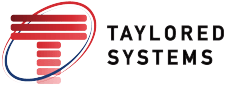You’ve probably heard the old laptop security tip about putting tape over the webcam. For wireless security cameras, though, that DIY tactic isn’t an option.
Without adequate security measures, Wi-Fi enabled Internet Protocol (IP) security cameras are vulnerable to hackers who would use them for nefarious reasons. IP cameras use an internet connection to allow for the online streaming of a live video feed, so they can be vulnerable to hackers.
IP camera systems are designed to only allow authorized users to see video. However, systems that are not installed and secured properly can be infiltrated from the outside. Hackers also use exposed IP camera systems for other reasons.
Are IP Cameras Secure?
Companies that use technology for surveillance of a front gate or back door may not consider IP security camera risks. However, hackers still target an IP camera vulnerability for sinister reasons you may not consider.
One big reason why hackers target IP cameras isn't because of the video they provide, it's to harness their powerful processors. In the race to mine as much cryptocurrency as possible, powerful processors have become extremely precious and hackers that gain access to these processors can recruit them in their mining operations. Although this type of hack isn't a direct attack on a company, it takes away valuable assets from a company for use by an outside source. Furthermore, any illegal activity performed by these processors could be traced back to the company’s IP cameras.
Hackers also target an IP camera vulnerability because it is an access point into a company’s system. If hackers gain access to the system through the cameras, they can then go on to access trade secrets or the personal data of a company's customers.
Finally, hackers also target IP cameras to establish them as a launching point for phishing or other cyber attacks.
Tip #1: Protect Your Passwords
Whether IP cameras are installed by the company or a third-party provider, the system typically comes with a default username and password. As soon as the system is connected, both the username and password should be changed. Default usernames and passwords are easy for hackers to hunt down. Left unchanged, these default settings are major IP camera security risks.
It's also a good idea to regularly change passwords to an IP camera system. As we saw in the original Star Wars movie, old passcodes can easily be used to infiltrate a massive system. A good rule of thumb is to change passwords every three months and stick to proven password management techniques.
Tip #2: Put IP Cameras on a Different, Secure Network
Because hackers often use cameras as an entrance point, it's a good idea to keep cameras on a network that is separate from the company's main data network. Using different networks is also good from a performance perspective, as cameras eat up a lot of bandwidth and can slow a network down.
If footage needs to be viewed remotely, the system’s video recorder could be connected to the main network. This connection point would be considered an IP camera vulnerability, but it's much safer than having a connection from each IP camera. The single point of access should be fortified and strongly controlled to minimize exposure.
Tip #3: Set Up a VPN
Companies that intend to remotely access an IP camera system on a regular basis can benefit from setting up a virtual private network (VPN).
Whenever an IP camera system is accessed remotely, it unlocks a connection between the accessing device and the system. Porting in a firewall offers a degree of protection but it does not mask the connection created between the device and the network. In this situation, a single password is the only thing standing between a hacker and a company’s sensitive data.
A VPN creates an encrypted connection to a company's network that still allows for remote access. However, the pathway between device and network would be invisible to the outside and impenetrable. Essentially, this creates a secure, secret backdoor to the network that only the device user knows about — minimizing any IP camera security risks.
Tip #4: Use a Cloud-Based Solution
Due to cost or logistical reasons, some companies are unable to create a VPN solely for an IP security camera system. These companies could benefit from a cloud-based IP camera solution.
With a cloud-based solution — the cameras, their control system and the footage they record are all managed by a remote server that can be accessed over the Internet. If a hacker were to break into the remote server, they would be entering into a highly-secured and closely-watched network specifically designed to keep or capture unauthorized individuals.
A cloud-based solution keeps hackers far from the company's main network while still providing the convenience of remote access.
How Taylored Systems Can Help
At Taylored Systems, we use the latest in IP cameras and cloud-based security systems. Schedule a demo with us today to learn more about how to keep your business safe and minimize IP camera vulnerability.