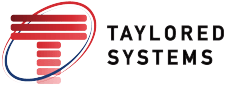The pandemic unleashed a massive wave of remote workers, and companies are now expected to ensure those workers can communicate seamlessly. In response, Voice over Internet Protocol (VoIP) has emerged as a highly valuable tool for companies looking to stitch together all of their disparate employees. Workers can use a VoIP system to talk directly to each other, but also communicate and collaborate in a multitude of ways.
With a tool as powerful as VoIP, it’s easy to get lost in all of the opportunities this technology presents for both remote workers and even fully remote businesses. Getting the most out of remote work with VoIP requires an optimized system that benefits both individuals and the entire organization.
The Basics of VOIP Services
Understanding the basics of VoIP really starts with understanding other types of voice communication technology, including landlines and cell phones. Traditional landline systems are based entirely on transmitting analog audio signals. Cell phone systems depend on network towers to send and receive calls.
VoIP is a significant departure from these two systems by transmitting audio information over the Internet as digital information. This allows remote employees to use an internet connected device to reach out to different departments inside company facilities and speak with individual people, even though these employees are not co-located. Remote workers using a VoIP system also don’t need to rely on cell service in order to remain connected.
Because VoIP is based on digital and Internet technologies, it opens up all kinds of collaboration and communications possibilities. Key features found in the typical VoIP system include:
- Call routing
- Call forwarding
- Call queuing
- Group voice calls
- Instant message chat
- Voicemail transcription
Considering these features and other more advanced features, it’s easy to see how remote work with VoIP can provide much more flexibility for an organization. Additionally, many VoIP systems are customizable so that organizations can develop assistants that provide essential functionality without wasted costs.
VOIP for Remote Businesses
The Internet has allowed for the creation of businesses that are entirely remote, with employees and freelancers located all around the world. Traditional companies are also looking to make use of remote work possibilities by expanding their workforce outside of traditional physical boundaries. Businesses looking to facilitate remote work with VoIP can easily set up a system that suits their needs, regardless of the size of the organization. Here’s how to get started:
Assess Need
Companies looking to adopt a VoIP system should first assess their network infrastructure. A VoIP system requires significant connection speeds, and an organization must ensure that its network can handle the additional traffic that a VoIP system would create.
Two key metrics in this assessment are called jitter— or the variance in latency — and packet loss — when one or more data packets fail to reach their destination. As a general rule of thumb, data lines in a VoIP system use approximately 100 kbps for both downloading and uploading. That being said, most modern systems are capable of handling the additional traffic that a VoIP system would create.
It’s also critical to assess existing hardware. If company routers can’t manage peak traffic, it will result in glitchy audio and dropped calls. While modern Wi-Fi technology is capable of handling VoIP calls, wired connections are typically preferred because they allow for faster speeds and greater reliability.
A quick and easy way for companies to assess their network capabilities is to conduct speed and stress tests. These can identify potential network issues and provide crucial information on whether an existing network can handle the additional strain of VoIP traffic. If the existing network cannot, it may be necessary to invest in higher connection speeds, install fiber optic cable and upgrade routers. It’s also a good idea to assess firewall and router configurations to ensure that these aren’t hampering connection speeds.
Evaluate Service Providers
When it comes to enhancing remote work with VoIP, choosing the right service provider is crucial. Organizations should identify one or more providers that offer remote-enhancing capabilities, like scalability and integrations with other business tools. Companies that use CRM, video conferencing and other productivity apps should ensure that a provider can seamlessly connect those to a VoIP solution.
Service providers should also be able to supply the necessary hardware. For example, companies looking to make crystal-clear video calls should ask providers about top-notch desktop phones with video conferencing capabilities. Companies looking to empower customer service agents should ask about headsets that allow employees to type and talk at the same time.
Keep Security Top of Mind
Security should always be a top concern, and the implementation of a new VoIP system completely changes an organization’s approach to maintaining security. With companies being increasingly reliant on remote capabilities, VoIP systems have become an increasingly popular target of cybercriminals.
A new VoIP system should be protected with strong encryption protocols in order to secure the communication of critical data. Best practices for security also include the use of strong user authentication methods and regular software updates. Employees should also be educated on the importance of strong passwords and avoiding public Wi-Fi networks when conducting sensitive business.
Have a Strong Transition Plan in Place
We are creatures of habit, and many people are resistant to change in the workplace, even if that change means making them more productive and their jobs easier. A comprehensive transition plan can help employees embrace a new VoIP system and get the most out of all of its features. Training manuals, group training sessions, one-on-one training, and online resources can all help employees transition into using a VoIP system.
Follow Up with Monitoring and Optimization
After our system has been installed and employees have been successfully transitioned, there’s still work to be done when it comes to enhancing remote work with VoIP. Continuous monitoring and periodic optimization help to ensure that the company gets the most return on its investment.
Organizations should be on the lookout for issues related to quality, dependability and latency. Network monitoring tools can identify performance issues when they happen so they can be remedied or at least flagged up for future action. A monitoring program should also include feedback collection from remote workers who use the system every day. Feedback can help to identify performance issues that might be flying under the radar of monitoring tools.
VOIP for Remote Workers
Yes, there are many business benefits when it comes to using VoIP for remote work. But what about remote workers? Do they see any benefit when their employer switches to a VoIP system?
Remote workers who are used to dealing with legacy systems will immediately start to appreciate the level of connectivity. They will feel more connected to other people within the organization and less like they are “out in the cold” compared to on-premise workers. Employees will feel even more connected and collaborative through the use of advanced features such as text messaging, CRM integration and video conferencing.
Adopting a VoIP system also raises the level of professionalism in an organization and fosters a more vibrant company culture. If employees can remain connected with all kinds of communication channels to both their coworkers and customers, it will only help their work-life balance, which is so valuable to today’s employees.
How VOIP Services Can Improve Efficiency
It probably goes without saying that switching to a VoIP system requires a significant financial investment and one of the ways that companies see a return is through improved efficiency.
Software Integrations
The biggest way that remote work with VoIP can improve efficiency is through software integrations. A VoIP platform can easily be integrated with all kinds of business software to create a one-stop shop for company communications, which prevents employees from having to switch between voice, text and other communications tools.
There are all kinds of VoIP platforms out there, and some are more suitable for business than others. For example, Discord was created as a VoIP platform that incorporated voice and video calling, but it is now mostly for online gaming and similar activities. By comparison, iPlum is a platform designed for use in healthcare, and it has been designated HIPAA-compliant.
In addition to communications tools, most VoIP platforms can also incorporate various productivity tools. A scheduling app can make it much easier for remote workers to collaborate on setting appointments for one-on-one calls, virtual meetings and other important communications events.
Apps like Google Calendar are much more efficient at scheduling than trying to do the same thing over email or text messages. Because scheduling apps can be seamlessly integrated, employees can easily set up appointments while on a VoIP call without having to leave the platform.
Most VoIP apps can also incorporate business tools that remote workers need to do their jobs. For example, remote sales employees who use a CRM to manage their efforts should be able to incorporate that software into a VoIP platform, giving them the critical information they need while on a sales call.
Close Communications Gaps
One of the biggest criticisms of remote work is that it cannot replicate all communication aspects of a conventional work environment. For example, it’s hard to have impromptu break room chats when employees don’t share the same physical break room.
Remote work with VoIP can help to close these communication gaps. For example, employees could use a chat function to comment about the latest project or just blow off steam about something that’s annoying them at the moment. This helps to bring employees together and form bonds that make them better collaborators. This functionality also makes it easier for managers and leaders to be visible and accessible without being intrusive. When an employee is having a difficult day, a manager can offer sympathy and advice on how to handle the situation in real-time.
Closing communications gaps is also critical to the recruitment and onboarding processes. Remote work with VoIP makes it easier to recruit remote workers without making major adjustments to a recruitment strategy. While job candidates and new employees may find it a bit more challenging to connect with an organization remotely, app integrations with a VoIP system can help to give these folks a sense of the company that they otherwise wouldn’t have.
Enabling Interactions with Clients and Customers
In this modern age of virtual receptionists, chatbots and text messaging, there’s something about hearing the human voice that feels reassuring. Clients, customers and potential customers would all rather speak to a representative than interact with an AI program or shoot emails back and forth.
A VoIP system allows employees to handle voice calls in a way that is coordinated and efficient. This is especially valuable with an omnichannel communications approach. For example, VoIP technology could be integrated into a website or branded application to allow people to interact with representatives with a single click or tap. This helps humanize your company while also providing a better customer experience.
Data Collection
Data is the new gold, as they say, and modern VoIP systems make it possible for companies to collect more data than ever and their various communications channels. Metrics can be used to evaluate everything from overall strategy to the performance of remote workers. For companies hesitant to rely on remote workers, this level of oversight can close blind spots and even identify drags in productivity that were previously unrecognized. KPIs that might be extracted from a VoIP system can include:
- Average call duration
- Missed calls
- Call volume per representative
- Availability status
Most VoIP systems are able to automatically collect relevant data and report it in easy-to-understand formats. This data collection can help managers and leaders make better decisions about strategy, individual employees and other factors.
Whether You’re a Remote Business or an Employee, VOIP Can Save You Time and Money
At Taylored Systems, we understand the power of VoIP services and how remote work with VoIP is a winning combination. We’ve been connecting our clients to best-fit VoIP providers for years as one part of our unified communications solutions.
If you’re wondering if it’s time for your business to switch to a hosted VoIP system, contact us today to set up a consultation.