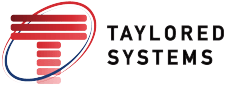Don’t Spend More, Spend Wisely
Combining IT Services for Improved ROI
Small businesses tend to spend more than larger competitors for IT, yet performance outcomes aren’t necessarily dictated by spending.
Who would you guess spends more on IT, an enterprise manufacturer with hundreds of locations around the country or a small, local provider with just one or two warehouses to manage? If you guessed the large business, you’re right. However, when you view IT budgets as a percentage of company revenue, the results look slightly different.
Marketing studies reliably find that small businesses devote more company resources to IT than larger competitors. In one finding , for instance, SMBs with annual revenues of less than $50 million spend almost 7% of that on IT. Large companies, on the other hand — those with $2 billion or more in annual revenue — only dole out about 3.2% of their yearly income on tech.
The numbers get even more dire when you look at per-employee IT spending. A 2014 client survey from IT Marketing provider Spiceworks showed that enterprise level organizations spent as little as $698 per employee a year on their IT needs. Businesses with fewer than 19 employees, on the other hand? As much as $2,770 for each staff member on their team.
Understandably, small businesses need a sizeable budget to complete expansion projects and to make room for continued growth. And yet, performance outcomes don’t necessarily correlate to IT spending. As often as not, a bloated information technology budget signals that a business isn’t spending its money efficiently.
Usually, the source of the budgeting failure can be attributed to a couple of different factors:
CIOs don’t know where the money is going.
The head of IT has a high-level understanding of how budgets break down but has failed to account for less obvious cost drivers, such as software licensing, the cost of powering equipment and facility fees.
Smaller companies are running on old technology.
Most businesses are fairly conservative when it comes to IT investment, which means they may be running their operations on outdated equipment. Eventually this equipment becomes more expensive to maintain than newer solutions.
Existing systems aren’t being used to maximum efficiency.
There’s a lack of transparency into vendors, providers and platforms. Services overlap one another and companies spend money on redundant products.
Increasing Spending Efficiency Through Technology Improvements
“All-in-one” solutions allow business owners to squeeze more functionality out of technology investments without increasing their IT budget. For instance, a business might save money by switching to a VoIP phone solution, which allows it to roll phone, voicemail, text and video into one service. Or it might migrate its database to the cloud, saving on infrastructure, licensing and hardware maintenance. Modern technology solutions offer new ways to streamline equipment and systems investments.
Specifically, here are few ways SMBs have been able maximize IT spending by investing in the most up-to-date equipment.
VoIP Phone Systems
VoIP systems run over your network rather than relying on phone lines. This allows you to conduct video meetings through your VoIP system instead of purchasing a separate conferencing product. Meanwhile, businesses that install VoIP also witness dramatic savings on long-distance charges, particularly when they have multiple offices or locations spread throughout the country.
Cloud Computing
Migrating operations to the cloud reduces the resources businesses have to dedicate to maintaining server hardware. Moving projects to online enterprise applications also lowers licensing costs and means a less labor-intensive updating process.
Surveillance
Ultra-high-definition 4K cameras are able to streamline business security, offering wide angle views with lower equipment costs.
There’s more to efficiency than a lean budget, of course. A more thoughtful, innovative approach to your business IT also comes with soft benefits for your customers and employees, as well. Next, we’ll take a look at the ways your technology impacts your brand perception, customer base and overall productivity levels.
Put The “Active” Back In Proactive
Upgrading Equipment Results in Improved Productivity and Higher Customer Satisfaction
The quality of your technology doesn’t just impact your budget. It affects your clients and employees, too.
You’re not the only one who sees your tech decisions. Your customers notice them as well. In fact, your clients probably care a lot more about the quality of your tech than you think — enough to alter their decision to buy from you.
Blame Silicon Valley if you want, but at the end of the day, customers expect you to provide a top-tier web experience that parallels what they’re used to from major enterprise businesses. Customers want to be able to use your site on their mobile devices and see demos of your product online. They want the ability to purchase items directly from your website — and a fast, convenient and secure ordering process. They want to be able to book appointments online and talk to a customer representative in a timely manner, preferably right away.
Rightly or wrongly, today’s public associates modernity with quality. When customers see your staff using brand-new equipment or notice that your website gets them what they need quickly and easily, that reflects well on your business. If you’re able to stay on top of current technology, customers reason, then your service or product must be next-level, too.
Surveys predictably show that customers prefer businesses with up-to-date tech — and steer clear of those without it.
Customers and Tech: The Important Numbers
Surveys predictably show that customers prefer businesses with up-to-date tech — and steer clear of those without it.
91%
Customers that say outdated tech is enough reason to take their business elsewhere. (Fox Business)
5 years
Age at which a business OS becomes outdated, according to customers. (ZDNet)
4 out of 5
Customers that refuse to give credit card information to sites perceived as “outdated.” (Small Business Computing)
68%
Survey respondents who said “modern technology” is the key to business success. (Techvera)
Yet Many Businesses Remain Stuck in the Past
“Retro” is a great word for that couch your designer just snagged for your office renovation, but not how you want people to describe your company’s tech. But all too many businesses rely on the “If it ain’t broke, don’t fix it” approach to their technology. The resistance to upgrades is understandable; replacing outdated equipment can be expensive and represents an ongoing cost for your business.
Yet ad hoc computing, servers, phone systems and networking take more of a toll than you think. Maintaining such legacy systems often costs more than maintaining newer models, particularly when manufacturers and developers stop offering support. Meanwhile, your employees may have to take time away from their work to perform their own individual maintenance and troubleshooting. Unprofessionally networked systems may leave your office vulnerable to outages — in fact, studies suggest that untrained employees are responsible for the majority of network downtime.
Outdated tech hurts your company’s image from the inside, too. For instance, surveys indicate that millennials — in other words, tomorrow’s job candidates — are turned off by businesses that rely on insufficient or obsolete tech. These so-called digital natives are accustomed to a fast-paced digital experience and are more likely to turn down positions at outmoded companies.
Even if you’re not ruled by the whims of millennials, though, you have to admit that slow or lagging technology hurts productivity levels. The constant task-switching and slow manual processes associated with legacy software drains a collective $18 trillion dollars from company coffers each year, at least according to data from IT provider Samanage . Aging phone systems keep employees tethered to their desks while slow, choppy conference services leave them frustrated — and make communication outside the office virtually impossible. Poor vendor management means projects get dropped before they can be brought to fruition, leaving your employees to pick up the pieces. All in all, it makes for a pretty inefficient work experience.
Soft Benefits from Planned Networks
Enough bad news. The good news is that by carefully selecting your technology strategy, you can do a great deal to improve both customer satisfaction and employee morale. One back-to-basics technique is to transform your company’s internet and Wi-Fi networks.
Planned networking ensures that you avoid site obstacles that can limit internet speed and reliability. Professional network planners can use top-tier techniques, such as mesh networking, to send Wi-Fi signals to even the most difficult areas — parking garages or outdoor facilities, for instance.
Professional installers can also design a network that’s consistent with industry protocols to help you avoid outages and dead zones. Customers and employees can use their devices to access the network anywhere onsite — no more frustrations from slow connections or dropped Wi-Fi signals.
Cabling configured in this manner also ensures that your system is organized into reliable subsystems to reduce flaws and inefficiencies. It means that any installer can adjust your network — or expand it — at any time, without a complete network overhaul. That way, your system is reliable and your servers and networks stay online. And if there is ever a problem, employees can get it diagnosed quickly and professionally.
Reducing Administrative Burden Through Managed IT Services
We live in an imperfect world. Networks go down. Servers malfunction. Cloud databases are threatened. When things go wrong with your IT, however, often it’s your employees that bear the brunt of the damage. Staff spends hours on hold waiting to speak to long-distance vendors, or wastes half the day trawling through murky Google results and cryptic forums to solve an IT issue themselves.
A robust, on-call support team relieves employees from this kind of high-level IT problem-solving. Many IT providers offer support, of course, but ideally, companies should do more than direct phone calls. To truly help your team succeed, providers should be willing to dispatch an on-site technician who can diagnose the problem right on scene.
Of course, that’s just when something goes wrong. Managing and communicating with a handful of IT vendors eats into your staff’s day-to-day schedule as well. An all-in-one IT provider will be willing to take some of that administrative burden off your team’s shoulders, keeping stakeholders updated with the status of your products, systems and equipment. They’ll even communicate with vendors for you to ensure that they have the technical expertise and information needed to complete IT tasks on schedule — and that they take the necessary security precautions to keep your tech safe. Plus, any time your employees need a question answered, there’s just one number to dial, meaning your staff can focus on the value-add tasks that keep your business running.
Unified Communication Systems Lower Employee Task Switching
Next, let’s discuss how a top-tier phone system can help employees save time — and give them the opportunity for more advanced collaboration. Upgraded phone systems have additional benefits above and beyond mere cost savings. Unified communications systems marry hardware and software for a full-service total communication package.
The applications offered by today’s VoIP providers are like Slack, WebEx and Gmail all rolled into one. Employees can use them to launch a video meeting directly from a chat window, or to send invoice messages right to their inbox as text. In this way, employees are able to work more efficiently without switching between a thousand and one applications throughout their day. Everything runs from a single platform, making onboarding and training simple and employee processes more uniform. It’s the kind of smart technology that can make the difference between your average small business and one that’s ready to grow into a global presence.
Build For Tomorrow
Get the Most Out of your Infrastructure Investments
Your technology strategy needs to be as strong tomorrow as it is today.
Many of the most elite businesses started in someone’s house — where would we all be without Steve Jobs’ garage, after all? But you wouldn’t expect Apple to operate out of the same worksite now. Similarly, the network and storage needs of a small business obviously vastly surpass those of a home office. So why are you still networking like you would at home?
Designing a Technology Platform with Scalability in Mind
Today’s emphasis on tech has affected more than just day-to-day operations. The fast pace of innovation means that entire markets are constantly shifting. Even the least tech-oriented industries feel the impact of technological disruption and progress. A business method or product can become irrelevant virtually overnight.
To combat the vicissitudes of modern markets, today’s businesses need to invest in processes and products that can be readily expanded to accommodate growth. But this is easier said than done when it comes to your technology suite. The same breakneck speed that has the power to shift entire industries can date your tech fast. Often it feels like staying current means constantly investing in new equipment, services and infrastructure.
There are two sides to that technological coin, however. Tech advances may quickly outdate your hardware and operating systems, but through them, several recent solutions have emerged — like cloud computing and robust, cabled Wi-Fi — that will power your business through the next phase of innovation. Investing in these solutions now not only positions your organization for increased growth and globalization, but also protects you from a new, unprecedented era of cybercriminal activity.
Fast Ways to Position Your Business for Expanded Growth
- Convert your existing internet service into a cabled network.
Cabling allows you to leverage professional expertise to design the most efficient infrastructure possible. And that will improve your networks, including your business Wi-Fi. With IoT devices poised to transform virtually every aspect of business, from marketing to manufacturing, a robust cable system will ready you for automation and expansion. - Switch from a landline phone service to a VoIP
VoIP offers more flexibility in terms of features, but it also makes growth possible. Most PBX phones top out at 32 separate extensions, whereas you can add virtually hundreds of lines to your VoIP system. - Migrate your databases to a cloud or hybrid server.
No decision to alter data storage and servers should be made lightly. However, businesses quickly outgrow most physical servers, which means frequent, costly — and potentially disruptive — migrations to bigger and better hardware. New cloud servers can be launched almost instantaneously while virtualization makes it easy to add additional storage space and access to your existing cloud network. - Develop a technology roadmap for future integrations.
The subject of technology roadmapping could fill a whole book on its own; however, it’s a necessity if you want to incrementally expand your business tech in the future. Thinking strategically about how you want to roll out new solutions will save you from surprise investments and transformations down the line. Our consultants at Taylored are happy to sit with you to discuss how you can plan for future IT integrations as you design your roadmap.
Planning for Tomorrow’s IT Security Events
Part of developing an IT strategy means planning for the unthinkable: a data breach, ransomware, denial of service or other attack. Hacks may seem like something that only happens to big-name brands, but those are just the ones you hear about. Any business with access to sensitive data and consumer information is at risk, particularly those in financial services and the retail, manufacturing and healthcare industries. IT security provider Symantec estimates that there are over one million attempted web attacks daily. Furthermore, one in every 347 emails contains malware that can shut down operations and expose sensitive data to dangerous cybercriminals.
And unfortunately, you’re probably a lot more vulnerable than you know. Research indicates that small businesses are vastly ill-equipped to prevent these kinds of harmful attacks.
- Over half of small businesses have absolutely no IT security policy in place. (Titan Power)
- One in three businesses doesn’t even bother with minimal protections, such as data encryption, firewalls or anti-malware software. (Manta)
- 68% of those who don’t have a security response plan in place, 45% say it’s because they believe an attack won’t happen to them. Yet research indicates that 68% of small businesses have been targeted for some kind of cyber attack. (Nationwide)
Being targeted for an attack hurts. Malware, for instance, frequently costs small businesses several thousand dollars. But the larger damage occurs through loss of reputation. In consumer surveys, only one in four customers said they would comfortably shop at a business that had suffered a hack. Studies further illuminate that customers believe it is retailers and credit card companies who should shoulder the burden of protecting them from hacks. And most chillingly, the SEC estimates that 60 percent of small businesses who suffer an attack go out of business in the next six months.
Global Hacking on the Rise: How You Can Protect Yourself
There have been over 180 data breaches so far this year — will your business be next? Statistically, you’re likely to fall prey to an online attack at some point, so a better question is how you can protect yourself. In this case, your best bet is to take some basic preventative measures, such as:
- Implementing dual authentication for all passwords
- Making sure all enterprise software is up-to-date
- Restricting application downloads to those with administrative privilege
- Installing antivirus software on all terminals
- Creating regular backups of all company data
Those are just the basics, of course. For truly advanced protection, a safer route is to turn your IT security over to the pros. Professionals can create real-time monitoring and alerts to quickly detect evidence of breaches and intruders. They will install separate backups to limit your damage in the event of a ransomware attack.
They can help you perform data encryption to ensure that your business’s sensitive information and assets are protected. They can even check that separate vendors use high-level security precautions to ensure that your data stays safe, no matter where it is. And of course, they stay on top of security trends and know about the most sophisticated protection techniques — and what hackers are up to today. For all of these reasons and more, managed IT security just makes sense.
Let’s Stay Together
Choosing a Vendor for a Long-Lasting Relationship
You and your IT provider should be in it for the long haul, but a brush with a bad vendor can leave more than a bad taste in your mouth.
Nothing hurts productivity more than a bad vendor experience. Changing vendors comes with an associated price tag in the form of lost work and upfront payments. But it can also mean compromising sensitive data. Choosing a vendor that specializes in several related areas of expertise — like networking and security — will help you get the same level of service at every turn. And it will ensure that you’re not juggling multiple vendors to get a project done.
At Taylored, we offer more than IT planning and security. Our goal is to establish a long-term relationship with your business, to see you through all stages of your company’s growth. It’s this customer-focused approach that’s allowed us to attract — and retain — large clients like Nestlé and LA Fitness. We view your business as more than a project. We want to ensure that you have the tools to expand, and we are ready to help you as your IT needs change and grow. But you don’t have to take it from us:
Ask A Couple of Our Happy Customers
“Since 2006, Taylored Systems has been an integral part of the development and installation of the IT infrastructure for the Nestlé Beverage Plant located in Anderson, Indiana. The expertise in network infrastructure, telephony and cable distribution has allowed us to perform with efficiency and dependability.
Taylored Systems have always treated me and Nestlé with the utmost respect. There have been numerous times that we’ve had to depend on Taylored to perform miracles to meet deadlines and critical milestones. Not once has the team let us down. Taylored Systems is always in constant communications with me to verify that all work has been completed on time with the highest standards. Over the course of ten years and many man hours, Taylored Systems has helped Nestlé obtain its stature here in Anderson.
At Nestlé, safety is priority one. We use multiple means of safety methods to protect our product, our employees and our customers. One major method is accomplished by using IP cameras. IP cameras give us the flexibility to install a camera quickly and start reviewing or recording immediately. The IP camera is used for multiple applications. We use them for surveillance, identification, product movement, equipment failures, and other miscellaneous tasks. The ability to use the POE function, greatly reduces the installation price since no electric power is required.”
— Grant W. Normann, Business System Manager, Nestle
“LA Fitness has been working with Taylored Systems for a few years now and we look forward to working with them for many more. With Taylored’s superior work ethic and excellent communication, working with them has been great. They are a very dependable, hard working crew and I enjoy working with them tremendously.”
— Liz Howard, LA Fitness International, LLC
Thank You!
We hope you found this information useful and will be able to implement changes in your company. If you would like a consultation to assist you, please feel free to reach out!
#_form_69_ * { outline:0; }
._form_hide { display:none; visibility:hidden; }
._form_show { display:block; visibility:visible; }
#_form_69_._form-top { top:0; }
#_form_69_._form-bottom { bottom:0; }
#_form_69_._form-left { left:0; }
#_form_69_._form-right { right:0; }
#_form_69_ input[type=”text”],#_form_69_ input[type=”date”],#_form_69_ textarea { padding:6px; height:auto; border:#979797 1px solid; border-radius:4px; color:#000 !important; font-size:13px; -webkit-box-sizing:border-box; -moz-box-sizing:border-box; box-sizing:border-box; }
#_form_69_ textarea { resize:none; }
#_form_69_ ._submit { -webkit-appearance:none; cursor:pointer; font-family:arial, sans-serif; font-size:14px; text-align:center; background:#ff2a13 !important; border:0 !important; color:#fff !important; padding:10px !important; }
#_form_69_ ._close-icon { cursor:pointer; background-image:url(‘https://d226aj4ao1t61q.cloudfront.net/esfkyjh1u_forms-close-dark.png’); background-repeat:no-repeat; background-size:14.2px 14.2px; position:absolute; display:block; top:11px; right:9px; overflow:hidden; width:16.2px; height:16.2px; }
#_form_69_ ._close-icon:before { position:relative; }
#_form_69_ ._form-body { margin-bottom:30px; }
#_form_69_ ._form-image-left { width:150px; float:left; }
#_form_69_ ._form-content-right { margin-left:164px; }
#_form_69_ ._form-branding { color:#fff; font-size:10px; clear:both; text-align:left; margin-top:30px; font-weight:100; }
#_form_69_ ._form-branding ._logo { display:block; width:130px; height:14px; margin-top:6px; background-image:url(‘https://d226aj4ao1t61q.cloudfront.net/hh9ujqgv5_aclogo_li.png’); background-size:130px auto; background-repeat:no-repeat; }
#_form_69_ ._form-label,#_form_69_ ._form_element ._form-label { font-weight:bold; margin-bottom:5px; display:block; }
#_form_69_._dark ._form-branding { color:#333; }
#_form_69_._dark ._form-branding ._logo { background-image:url(‘https://d226aj4ao1t61q.cloudfront.net/jftq2c8s_aclogo_dk.png’); }
#_form_69_ ._form_element { position:relative; margin-bottom:10px; font-size:0; max-width:100%; }
#_form_69_ ._form_element * { font-size:14px; }
#_form_69_ ._form_element._clear { clear:both; width:100%; float:none; }
#_form_69_ ._form_element._clear:after { clear:left; }
#_form_69_ ._form_element input[type=”text”],#_form_69_ ._form_element input[type=”date”],#_form_69_ ._form_element select,#_form_69_ ._form_element textarea:not(.g-recaptcha-response) { display:block; width:100%; -webkit-box-sizing:border-box; -moz-box-sizing:border-box; box-sizing:border-box; }
#_form_69_ ._field-wrapper { position:relative; }
#_form_69_ ._inline-style { float:left; }
#_form_69_ ._inline-style input[type=”text”] { width:150px; }
#_form_69_ ._inline-style:not(._clear) + ._inline-style:not(._clear) { margin-left:20px; }
#_form_69_ ._form_element img._form-image { max-width:100%; }
#_form_69_ ._clear-element { clear:left; }
#_form_69_ ._full_width { width:100%; }
#_form_69_ ._form_full_field { display:block; width:100%; margin-bottom:10px; }
#_form_69_ input[type=”text”]._has_error,#_form_69_ textarea._has_error { border:#f37c7b 1px solid; }
#_form_69_ input[type=”checkbox”]._has_error { outline:#f37c7b 1px solid; }
#_form_69_ ._error { display:block; position:absolute; font-size:13px; z-index:10000001; }
#_form_69_ ._error._above { padding-bottom:4px; bottom:39px; right:0; }
#_form_69_ ._error._below { padding-top:4px; top:100%; right:0; }
#_form_69_ ._error._above ._error-arrow { bottom:0; right:15px; border-left:5px solid transparent; border-right:5px solid transparent; border-top:5px solid #f37c7b; }
#_form_69_ ._error._below ._error-arrow { top:0; right:15px; border-left:5px solid transparent; border-right:5px solid transparent; border-bottom:5px solid #f37c7b; }
#_form_69_ ._error-inner { padding:8px 12px; background-color:#f37c7b; font-size:13px; font-family:arial, sans-serif; color:#fff; text-align:center; text-decoration:none; -webkit-border-radius:4px; -moz-border-radius:4px; border-radius:4px; }
#_form_69_ ._error-inner._form_error { margin-bottom:5px; text-align:left; }
#_form_69_ ._button-wrapper ._error-inner._form_error { position:static; }
#_form_69_ ._error-inner._no_arrow { margin-bottom:10px; }
#_form_69_ ._error-arrow { position:absolute; width:0; height:0; }
#_form_69_ ._error-html { margin-bottom:10px; }
.pika-single { z-index:10000001 !important; }
@media all and (min-width:320px) and (max-width:667px) { ::-webkit-scrollbar { display:none; }
#_form_69_ { margin:0; width:100%; min-width:100%; max-width:100%; box-sizing:border-box; }
#_form_69_ * { -webkit-box-sizing:border-box; -moz-box-sizing:border-box; box-sizing:border-box; font-size:1em; }
#_form_69_ ._form-content { margin:0; width:100%; }
#_form_69_ ._form-inner { display:block; min-width:100%; }
#_form_69_ ._form-title,#_form_69_ ._inline-style { margin-top:0; margin-right:0; margin-left:0; }
#_form_69_ ._form-title { font-size:1.2em; }
#_form_69_ ._form_element { margin:0 0 20px; padding:0; width:100%; }
#_form_69_ ._form-element,#_form_69_ ._inline-style,#_form_69_ input[type=”text”],#_form_69_ label,#_form_69_ p,#_form_69_ textarea:not(.g-recaptcha-response) { float:none; display:block; width:100%; }
#_form_69_ ._row._checkbox-radio label { display:inline; }
#_form_69_ ._row,#_form_69_ p,#_form_69_ label { margin-bottom:0.7em; width:100%; }
#_form_69_ ._row input[type=”checkbox”],#_form_69_ ._row input[type=”radio”] { margin:0 !important; vertical-align:middle !important; }
#_form_69_ ._row input[type=”checkbox”] + span label { display:inline; }
#_form_69_ ._row span label { margin:0 !important; width:initial !important; vertical-align:middle !important; }
#_form_69_ ._form-image { max-width:100%; height:auto !important; }
#_form_69_ input[type=”text”] { padding-left:10px; padding-right:10px; font-size:16px; line-height:1.3em; -webkit-appearance:none; }
#_form_69_ input[type=”radio”],#_form_69_ input[type=”checkbox”] { display:inline-block; width:1.3em; height:1.3em; font-size:1em; margin:0 0.3em 0 0; vertical-align:baseline; }
#_form_69_ button[type=”submit”] { padding:20px; font-size:1.5em; }
#_form_69_ ._inline-style { margin:20px 0 0 !important; }
}
#_form_69_ { position:relative; text-align:left; margin:25px auto 0; padding:20px; -webkit-box-sizing:border-box; -moz-box-sizing:border-box; box-sizing:border-box; *zoom:1; background:#fff !important; border:0px solid #b0b0b0 !important; width:448px; -moz-border-radius:0px !important; -webkit-border-radius:0px !important; border-radius:0px !important; color:#4b4949 !important; }
#_form_69_ ._form-title { font-size:22px; line-height:22px; font-weight:600; margin-bottom:0; }
#_form_69_:before,#_form_69_:after { content:” “; display:table; }
#_form_69_:after { clear:both; }
#_form_69_._inline-style { width:auto; display:inline-block; }
#_form_69_._inline-style input[type=”text”],#_form_69_._inline-style input[type=”date”] { padding:10px 12px; }
#_form_69_._inline-style button._inline-style { position:relative; top:27px; }
#_form_69_._inline-style p { margin:0; }
#_form_69_._inline-style ._button-wrapper { position:relative; margin:27px 12.5px 0 20px; }
#_form_69_ ._form-thank-you { position:relative; left:0; right:0; text-align:center; font-size:18px; }
@media all and (min-width:320px) and (max-width:667px) { #_form_69_._inline-form._inline-style ._inline-style._button-wrapper { margin-top:20px !important; margin-left:0 !important; }
}
#_form_69_ ._form_element ._form-label { display:none; }
#_form_69_ ._field3 label { display:inline !important; }
Fill Out This Form To Contact Us
Name*
Company*
Phone*
Email*
Job Title
What is your job title?
President
CIO
Manager
Education
Other
How Can We Help?*
Let's Chat
window.cfields = {“2″:”what_is_your_job_title”,”1″:”how_can_we_help”};
window._show_thank_you = function(id, message, trackcmp_url) {
var form = document.getElementById(‘_form_’ + id + ‘_’), thank_you = form.querySelector(‘._form-thank-you’);
form.querySelector(‘._form-content’).style.display = ‘none’;
thank_you.innerHTML = message;
thank_you.style.display = ‘block’;
if (typeof(trackcmp_url) != ‘undefined’ && trackcmp_url) {
// Site tracking URL to use after inline form submission.
_load_script(trackcmp_url);
}
if (typeof window._form_callback !== ‘undefined’) window._form_callback(id);
};
window._show_error = function(id, message, html) {
var form = document.getElementById(‘_form_’ + id + ‘_’), err = document.createElement(‘div’), button = form.querySelector(‘button’), old_error = form.querySelector(‘._form_error’);
if (old_error) old_error.parentNode.removeChild(old_error);
err.innerHTML = message;
err.className = ‘_error-inner _form_error _no_arrow’;
var wrapper = document.createElement(‘div’);
wrapper.className = ‘_form-inner’;
wrapper.appendChild(err);
button.parentNode.insertBefore(wrapper, button);
document.querySelector(‘[id^=”_form”][id$=”_submit”]’).disabled = false;
if (html) {
var div = document.createElement(‘div’);
div.className = ‘_error-html’;
div.innerHTML = html;
err.appendChild(div);
}
};
window._load_script = function(url, callback) {
var head = document.querySelector(‘head’), script = document.createElement(‘script’), r = false;
script.type = ‘text/javascript’;
script.charset = ‘utf-8’;
script.src = url;
if (callback) {
script.onload = script.onreadystatechange = function() {
if (!r && (!this.readyState || this.readyState == ‘complete’)) {
r = true;
callback();
}
};
}
head.appendChild(script);
};
(function() {
if (window.location.search.search(“excludeform”) !== -1) return false;
var getCookie = function(name) {
var match = document.cookie.match(new RegExp(‘(^|; )’ + name + ‘=([^;]+)’));
return match ? match[2] : null;
}
var setCookie = function(name, value) {
var now = new Date();
var time = now.getTime();
var expireTime = time + 1000 * 60 * 60 * 24 * 365;
now.setTime(expireTime);
document.cookie = name + ‘=’ + value + ‘; expires=’ + now + ‘;path=/’;
}
var addEvent = function(element, event, func) {
if (element.addEventListener) {
element.addEventListener(event, func);
} else {
var oldFunc = element[‘on’ + event];
element[‘on’ + event] = function() {
oldFunc.apply(this, arguments);
func.apply(this, arguments);
};
}
}
var _removed = false;
var form_to_submit = document.getElementById(‘_form_69_’);
var allInputs = form_to_submit.querySelectorAll(‘input, select, textarea’), tooltips = [], submitted = false;
var getUrlParam = function(name) {
var regexStr = ‘[\?&]’ + name + ‘=([^&#]*)’;
var results = new RegExp(regexStr, ‘i’).exec(window.location.href);
return results != undefined ? decodeURIComponent(results[1]) : false;
};
for (var i = 0; i < allInputs.length; i++) { var regexStr = "field\\[(\\d+)\\]"; var results = new RegExp(regexStr).exec(allInputs[i].name); if (results != undefined) { allInputs[i].dataset.name = window.cfields[results[1]]; } else { allInputs[i].dataset.name = allInputs[i].name; } var fieldVal = getUrlParam(allInputs[i].dataset.name); if (fieldVal) { if (allInputs[i].type == "radio" || allInputs[i].type == "checkbox") { if (allInputs[i].value == fieldVal) { allInputs[i].checked = true; } } else { allInputs[i].value = fieldVal; } } } var remove_tooltips = function() { for (var i = 0; i < tooltips.length; i++) { tooltips[i].tip.parentNode.removeChild(tooltips[i].tip); } tooltips = []; }; var remove_tooltip = function(elem) { for (var i = 0; i < tooltips.length; i++) { if (tooltips[i].elem === elem) { tooltips[i].tip.parentNode.removeChild(tooltips[i].tip); tooltips.splice(i, 1); return; } } }; var create_tooltip = function(elem, text) { var tooltip = document.createElement('div'), arrow = document.createElement('div'), inner = document.createElement('div'), new_tooltip = {}; if (elem.type != 'radio' && elem.type != 'checkbox') { tooltip.className = '_error'; arrow.className = '_error-arrow'; inner.className = '_error-inner'; inner.innerHTML = text; tooltip.appendChild(arrow); tooltip.appendChild(inner); elem.parentNode.appendChild(tooltip); } else { tooltip.className = '_error-inner _no_arrow'; tooltip.innerHTML = text; elem.parentNode.insertBefore(tooltip, elem); new_tooltip.no_arrow = true; } new_tooltip.tip = tooltip; new_tooltip.elem = elem; tooltips.push(new_tooltip); return new_tooltip; }; var resize_tooltip = function(tooltip) { var rect = tooltip.elem.getBoundingClientRect(); var doc = document.documentElement, scrollPosition = rect.top - ((window.pageYOffset || doc.scrollTop) - (doc.clientTop || 0)); if (scrollPosition < 40) { tooltip.tip.className = tooltip.tip.className.replace(/ ?(_above|_below) ?/g, '') + ' _below'; } else { tooltip.tip.className = tooltip.tip.className.replace(/ ?(_above|_below) ?/g, '') + ' _above'; } }; var resize_tooltips = function() { if (_removed) return; for (var i = 0; i < tooltips.length; i++) { if (!tooltips[i].no_arrow) resize_tooltip(tooltips[i]); } }; var validate_field = function(elem, remove) { var tooltip = null, value = elem.value, no_error = true; remove ? remove_tooltip(elem) : false; if (elem.type != 'checkbox') elem.className = elem.className.replace(/ ?_has_error ?/g, ''); if (elem.getAttribute('required') !== null) { if (elem.type == 'radio' || (elem.type == 'checkbox' && /any/.test(elem.className))) { var elems = form_to_submit.elements[elem.name]; if (!(elems instanceof NodeList || elems instanceof HTMLCollection) || elems.length[/cs_content_seo][/cs_element_column][/cs_element_row][/cs_element_section][/cs_content]