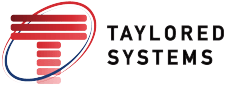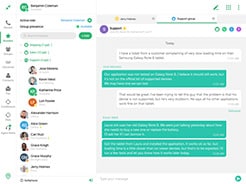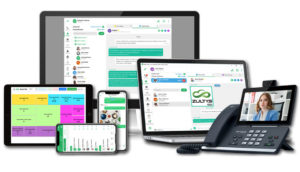
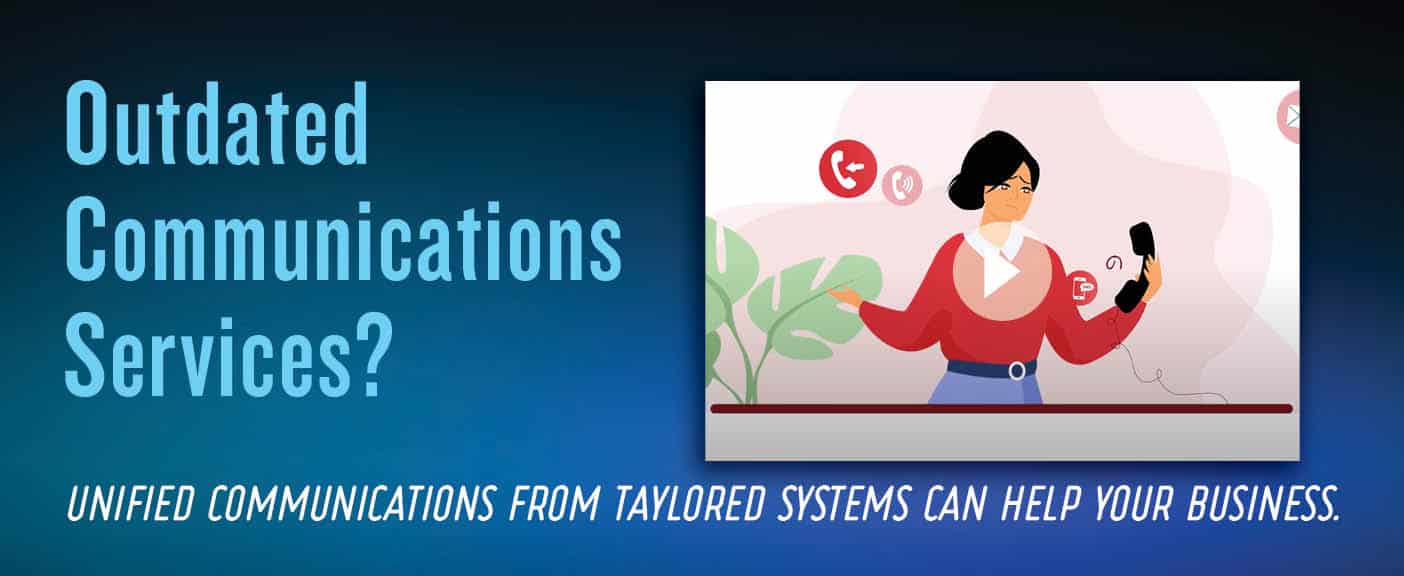
Click to Play Video
Different Types of Unified Communications
Mobility
This feature enables your desk applications on your mobile device. For example, single number access, make and receive calls as if you were in the office, presence management, integrated chat and much more. This unified communications solution allows your employees to work from anywhere.
Presence Management
Real time information about employee status such as: available, unavailable, in a meeting, on the phone, or at lunch. It also provides a customized note allowing employees to know how best to communicate. You can customize your presence status, and indicate the best ways to reach you, all at a glance.
Instant Messaging/Chat

Softphone
A hosted unified communications software application that allows the user to make telephone calls over the internet or a data network using their computer, laptop or mobile device. You can also chat and change your status all from your smart phone, quickly and easyily.
Unified Messaging
The ability to view a .wav file, attachment of a voice message and/or fax from your email inbox on your desktop computer, laptop or mobile device.
Desktop Integration
Click to call internal and external parties, highlight and click to dial from within another application such as CRM (customer relationship management), document, or website. This also includes screen pops, call log, view incoming and outgoing calls, drag and drop for transfer and call handling rules. Call or contact Taylored Systems today to learn more about these and other unified communications solutions.
Desktop Fax

Call Recording
Full time and on-demand call recording in a hosted contact center can be used for employee training to manage quality and improve customer service. Studies have found that employees who know they are being recorded provide better customer service and present a more positive image of the company for which they work. Call Taylored Systems to learn more about your options.
Audio, Video & Web Conferencing