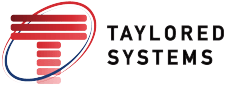Business Phone Innovations and Features to Keep an Eye Out For
The technology of telephony is always changing. There are big infrastructure changes, such as the shift from landlines to mobile and the shift from traditional phones to VoIP. There are also many small functional changes that these big changes make possible.
This article will touch on the top phone innovations, and business phone features to keep an eye out for. There are many features of modern business phone systems that have been enabled by big telephony changes over the past two decades. Some of these features bring small efficiencies to how your business uses its phones, while others bring systemic improvements to how phone systems are managed and secured. All of these features are easy to implement.
Business Phone System Features to Implement in 2016
If your business is lacking any of these elements, 2016 could be the year to change that. Taylored Systems is the trusted advisor in Indiana that can help you determine the business phone system features that will help improve efficiency.
1. Read quickly instead of listening slowly with voicemail transcription
If you run a small business or spend much time on the phone, chances are good you also spend a lot of time listening to voicemail messages. A feature common to many newer phone services is voicemail transcription.
Rather than listening to voicemails, with this feature, users can read their voicemails in their email inbox. We transcribe the messages into text and email both the transcription as well as an attachment with the original audio recording to the user.
These services rely on speech recognition technology to transcribe the audio into emails. This means the messages aren’t always transcribed perfectly word-for-word, but not having someone listen to and manually transcribe messages removes any privacy risks.
2. Mobility – Forward your calls to any device
When you receive an email, you can read it from your computer in the office, your tablet at home, your cell phone on the road or any other device with Internet access. Find Me, Follow Me (FMFM), a feature common to modern phone systems, makes the same possible with phone calls.
Phone calls happen in real time, so you need to set some rules for how you want to be reached. For example, you can have it ring all your devices simultaneously, or have them ring in your chosen sequence: For a salesperson, the calls could ring the desk first then try the cell phone, then no answer, go to voicemail.
Any business that is heavily sales-oriented is going to find this a very attractive feature. Individuals in insurance, real estate, investments, or high-end professional sales–these people can’t afford to miss calls, so this feature allows them to not be tied to their desks.
The census shows 67% of cell owners find themselves checking their phone for messages, alerts, or calls — even when they don’t notice their phone ringing or vibrating. A system such as Zultys, that Taylored Systems sells, provides an app for the individual’s cell phone. Whether traveling, in a meeting or on a call, a mobile user can see the presence of others in their office at all times. It is also easy to schedule a conference call, integrate Outlook contacts with the system and Click and Drag calls.
3. Add new extensions as needed with easy expansion
Traditional telephones are needy; they need their own wire connecting them to the network. If your network has only ten lines and you want an 11th phone, then a new physical line must be added. This is inconvenient and expensive, and it might even be the reason you started looking into new phone systems in the first place.
Unlike traditional telephones, VoIP phones connect to computer networks. They can either plug directly into computers, plug into the networks the computers are on, or in the case of VoIP softphones (software phones), run as software on a computer. In all three cases, the number of phones on a network is limited only by bandwidth.
The shift away from copper phone lines to digital bandwidth is one of the big infrastructure changes mentioned. Unlike phone lines, bandwidth isn’t a physical thing. Bandwidth can be thought of as a virtual commodity; if more is needed, you simply pay for more. In most cases, no physical hardware changes need to be made. If you have questions about VoIP phone systems, please review our blog here.
4. Have total control over active calls with Monitor, Whisper, Barge and Record
- Monitor: This lets you simply listen in on a call. Neither party can hear you on the line. This is useful for employee training and monitoring for quality assurance.
- Whisper: This lets you listen in on a call and speak so that only the internal party can hear you. Giving suggestions to an employee who is speaking with a customer is one use-case scenario for this feature.
- Barge: This lets you join an in-progress call, allowing both parties to hear you. It’s similar to a conference call, but can be initiated anytime. If, for example, a manager is monitoring a call and needs to intervene, the barge function allows that.
- Record: On most systems, this feature is accessed by pushing a small icon, such as a recording tape to start a two-way recording of the phone conversation. The recording is saved as an audio file on a network server, where it can later be retrieved and reviewed.
5. Manage systems with ease with an intuitive browser interface
What good are new features if you can’t figure out how to access them? Thankfully, recent years have brought huge improvements to user interfaces. Gone are the days when changing a small setting on office hardware required learning the exact sequence of buttons to push on an unintuitive panel with no user feedback.
Many modern systems allow you to make configuration changes through a user-friendly web browser interface. These interfaces keep simple tasks simple: changing your voicemail greeting, viewing call statistics and managing active calls are all as straightforward as browsing a web page.
Intuitive browser interfaces have done more than make simple tasks simple; they’ve also made advanced tasks available to un-advanced users. Making system-wide changes like rearranging extensions and reorganizing call-flow processes can often be accomplished without calling in outside help.
6. Secure and simplify your phone system by moving it to the Cloud
Perhaps the biggest benefit of all is the ability to make the management of your phone system infrastructure someone else’s responsibility.
We are starting to see a large wave of small and medium size businesses wanting to move to the cloud. This shift is primarily due to a desire for improved security, simplicity and more trouble-free system management.
It’s a common misconception that in-house systems are more secure than cloud-based systems–they’re only more secure if they’re better managed. While many larger organizations do have teams of dedicated IT security specialists keeping their internal networks safe, small and midsize businesses often do not. Moving core components of a telephone system to a cloud-based service puts it in the hands of the professional security experts these companies employ to keep customer data safe. It’s often the most economical way to keep your system secure.
It can also be an economical way to keep things simple. Business phone networks are complex, and keeping them running smoothly can be a challenge, especially as a company grows. Moving infrastructure management to the cloud shifts this responsibility to companies that specialize in this area.
7. SIP Trunking
SIP Trunking lowers long distance cost over the IP Network rather than the Public Network. It is more efficient to use bandwidth. An important feature of SIP is supporting multiple company names within one system. Each user can have their own number so when dialing out, if a return call is made it comes back directly to the original caller, not the main number. In a lawyer’s office it is important for each lawyer to have their own number with their own name so their firm, even if sharing office space, is the firm name reflected on a call.
8. Unified Communications
The different features of unified communications allow you and your team to communicate in a more efficient manner. You can see availability of co-workers quickly and relay important information. View incoming and outgoing call logs. Drag and drop calls into specific groups or individual. Use instant chat. View screen pops from your CRM (customer relationship management package). Route incoming calls to specific destinations based on caller and/or time of day.
9. Door phone buzzer entry integration
This feature allows you to integrate a door phone so that you can have a two-way call with visitors then unlock the door from your phone. A great way to upgrade the security of your building.
A dental office customer of Taylored Systems uses this feature daily. Deliveries are made to the back door so UPS and FedEx dial from the keypad into the office, the staff speaks with the delivery person, then determines whether or not to open the back door. The button is pressed on the phone and the door unlocks. It saves time of getting up and leaving the front desk.
10. Call recording
A business phone system can record some or all inbound and outbound calls. Then you can export the calls, listen to them from the desktop or forward them to another manager or HR. A Taylored Systems customer use the call recording feature to train new employees as well as monitor for quality and customer service skills. Another customer uses the feature for security purposes.
Which Business Phone Innovations Does Your Company Need?
The determination of new innovations for your business really comes down to your resources including budget, growth and your staff. The best recommendation is to consult with a professional telecom expert, such as Taylored Systems to determine your true needs.